Updating Virtual Scan Forms attached to appointments
You can update the Virtual Scan Forms that are attached to an appointment as needed.
To update a form
In the Appointment Book, right-click an appointment, and then click Virtual Scan Forms.
The Virtual Scan Forms for Appointment window appears.
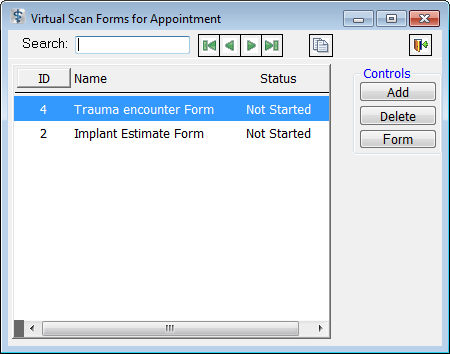
Select a Virtual Scan Form.
Click Form.
The Virtual Scan Form window appears.
Make changes to the form as needed.
Need more help?
You can visit our website or contact OMSVision Customer Support.
