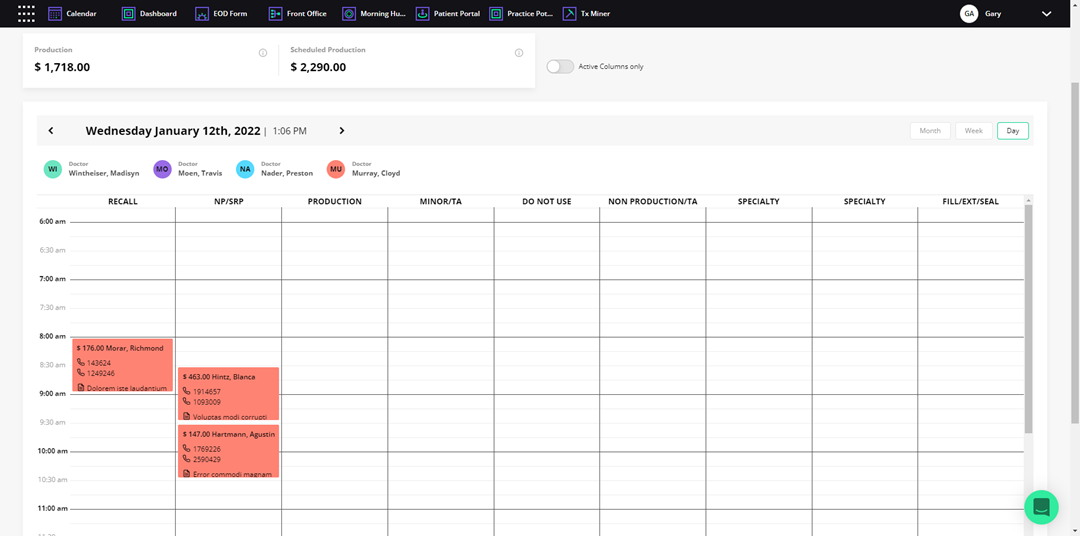
You can us the monthly calendar view to quickly review the scheduled revenue amount, the number of scheduled new patients, the daily production goal, the number of appointments, the number of new patients with a first-time ledger transaction, and the amount of net revenue. You can also review these data points for a single day or a selected date range.
To view monthly appointment data points
1. Open Jarvis Analytics, and then click the Calendar tab.
The Calendar appears displaying your practice's appointments for the current date.
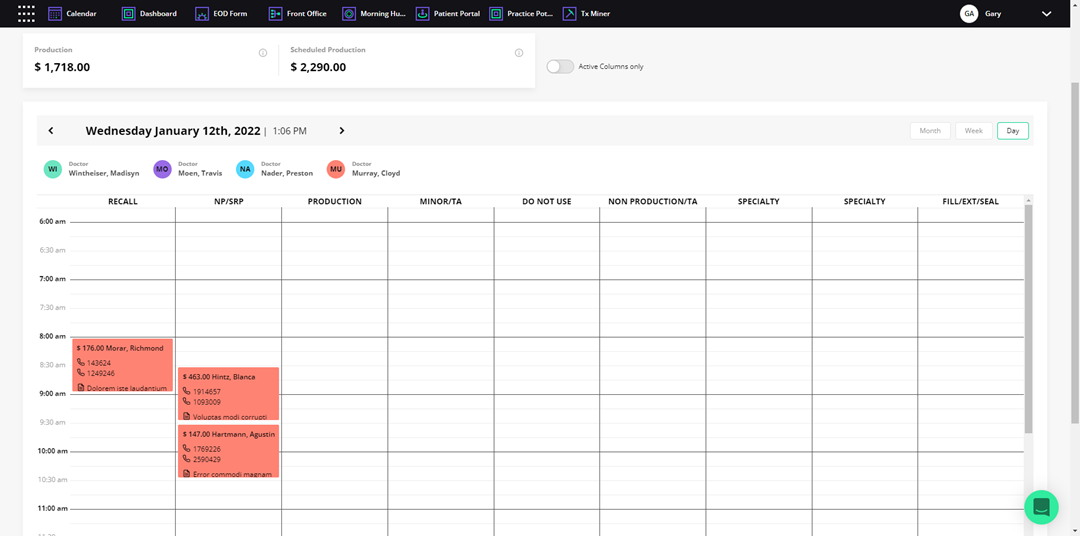
2. To view the month's schedule, click the Month button.
The month's appointments and production amounts appear.
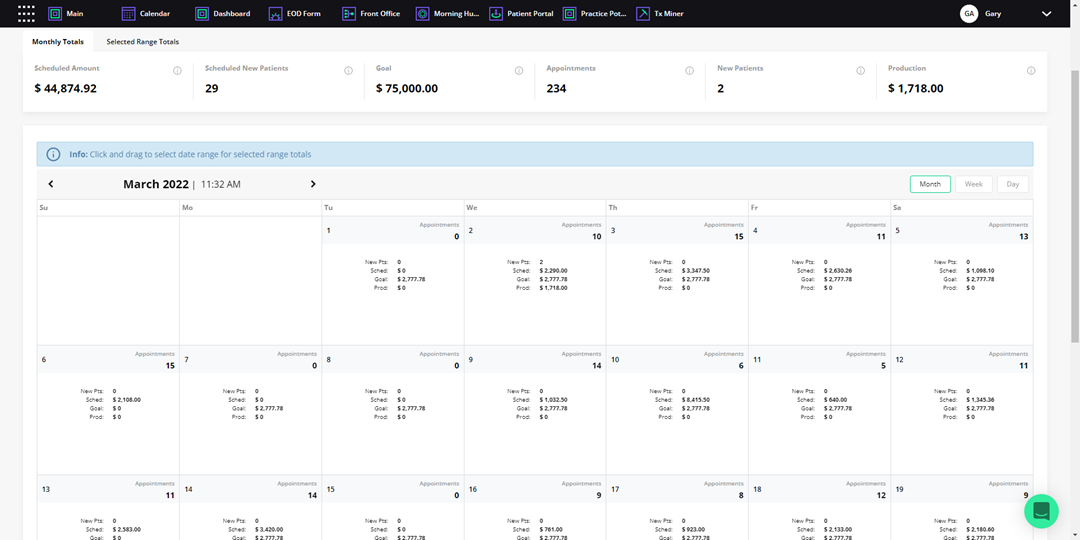
Notes: Data points for the month include the following (The daily data points appear on each day of the calendar in the month view.):
· Scheduled Amount – The amount of production scheduled for the month.
· Scheduled New Patients – The number of scheduled new patients for the month.
· Goal – Total production goal for the month.
· Appointments – Total number of appointments for the month.
· New Patients – Total number of patients with a first time ledger transaction.
· Production – Net production for the current day of the month (Gross production minus production adjustments and writeoffs).