Previewing forms
You can preview and print a form that you have designed at any time.
To preview a medical history/patient survey form
1. From the File menu, point to Codes and Lists > Patient Documentation, and then click Surveys.
The Surveys window appears.
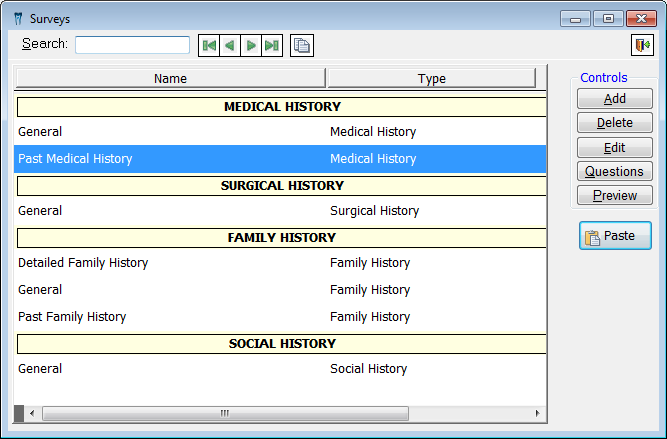
2. Select a form.
3. Click Preview.
The Survey Form dialog box appears with a sample medical history/patient survey form.

4. You can complete the form and print it, or print the form and then have the patient complete it. To preview the print version of the form before printing it, click the Print Preview button.
Need more help?
You can visit our website, contact EndoVision Customer Support, or suggest a new feature or improvement on User Voice.


