Importing fee schedules into Estimator tables
You can import a fee schedule to create a full Estimator table.
To import a fee schedule
1. From the File menu, click Insurance Profiles.
The Insurance Profiles window appears.
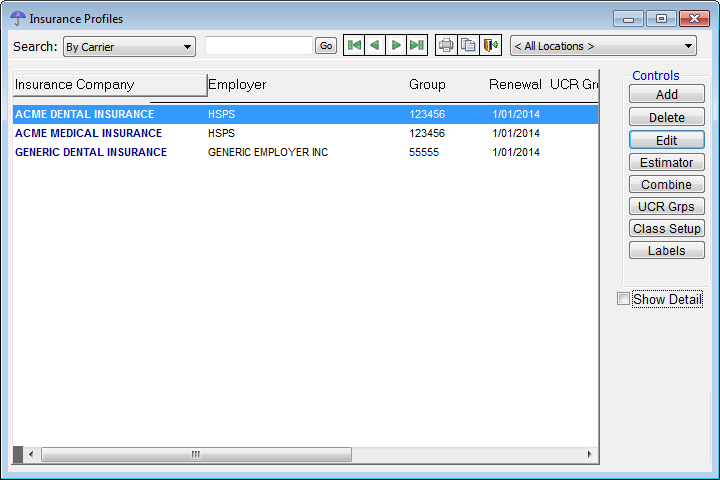
2. Select an insurance profile.
3. Click Estimator.
The Estimator Table window appears.
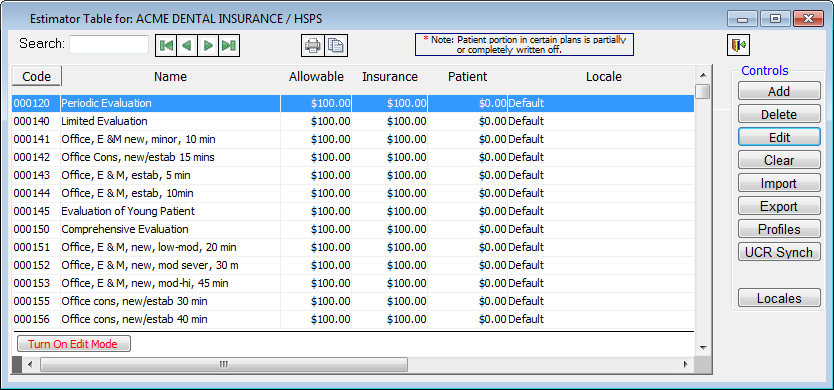
4. Click Import.
The Estimator Import dialog box appears.

5. Do one of the following:
· Select the fee schedule to import into the Estimator table.
· Click Import from File to open the Select File to Import to Estimator dialog box, browse to the desired text file (with a .txt extension), and then click Open. (see "Creating an Estimator table text file" for information on how to create a text file to import.)
6. Click OK.
Need more help?
You can visit our website, contact EndoVision Customer Support, or suggest a new feature or improvement on User Voice.


