Exporting an Estimator table
Most insurance companies have a limited number of plans they offer to employers. As you accumulate information about the payment histories of different insurance carriers, the Estimator tables can contain substantial information. You can copy an Estimator table from one insurance profile to another (you cannot transfer an Estimator table from an insurance profile to the same insurance profile).
To export an Estimator table
1. From the File menu, click Insurance Profiles.
The Insurance Profiles window appears.
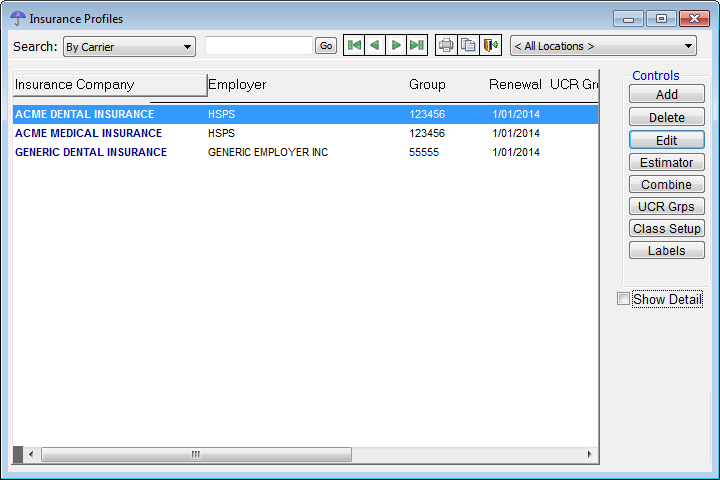
2. Select an insurance profile.
3. Click Estimator.
The Estimator Table window appears.
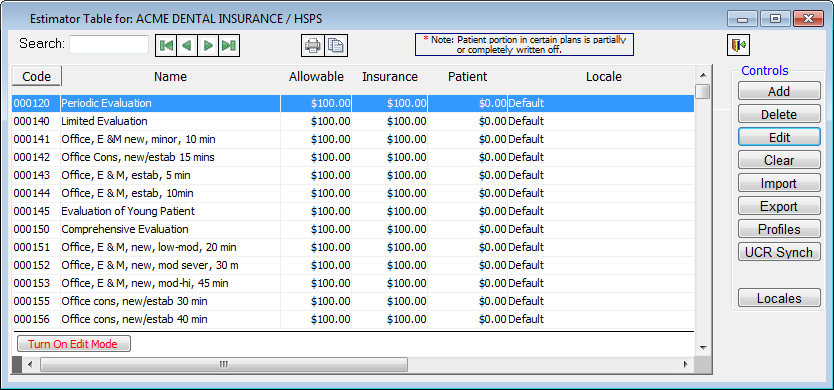
4. Click Export.
The Insurance Profiles window appears on top of the Estimator Table window.

5. Select the insurance profile to which you want to copy the Estimator table.
6. Click Start Export to copy the Estimator table to selected insurance profile.
You are returned to the Estimator table for the original insurance profile.
Need more help?
You can visit our website, contact EndoVision Customer Support, or suggest a new feature or improvement on User Voice.


