Adding and editing UCR groups
A UCR group is a group of insurance profiles that have the same UCR fees or allowable fees even if the percentage of coverage is different. After you have assigned profiles to a UCR group, when the fees change for a profile or if there is a change in the amount allowed by one profile, you can make the changes in one profile and then sync the profiles to apply the same changes to all the other profiles in the group.
You can add and edit the UCR groups as needed.
To add or edit a UCR group
1. From the File menu, click Insurance Profiles.
The Insurance Profiles window appears.
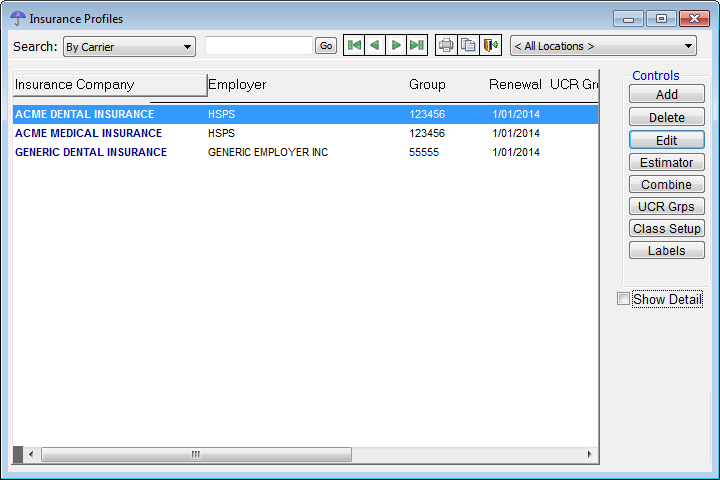
2. Click UCR Grps.
The UCR Groups Table window appears.

3. Do one of the following:
· To add a UCR group, click Add.
· To edit an existing UCR group, select a UCR group, and then click Edit.
The Edit UCR Group dialog box appears.

4. Set up the following options:
· Name – Type a name for the UCR group. This field has a limit of 40 characters.
· Description – Type a description for the UCR group. This field has a limit of 100 characters.
· Fee
schedule – Select a fee schedule to associate with the profiles
in this group. You can click the Remove
button  to clear any previous
selection.
to clear any previous
selection.
· Write-off difference b/t UCR and the fee – Select this check box to set up automatic write-offs, and then enter the percentage to write off for each type of procedure (A, B, and C).
· Attached Estimator Table from Profile – Click Attach to select a profile to select and paste in an insurance profile to use that profile's Estimator for the UCR group. If an insurance profile is already attached, you can click Clear to remove the selection. Also, with a profile selected, you can click Open Estimator to access the Estimator Table for that profile.
Tip: This feature makes entering Estimator tables more efficient, you can attach a specific profile's Estimator table to the entire group. When you do this, the UCR group always uses this estimator table to estimate coverage for the entire group's profiles. This convenience is sometimes useful and sometimes not. When dealing with indemnity programs where the estimates should be different and the allowables are the same, this should not be used. However, with managed care and PPO programs, often the estimates and allowables are the same from plan to plan and this is a real convenience and speeds up processing considerably.
5. Click OK.
Need more help?
You can visit our website, contact EndoVision Customer Support, or suggest a new feature or improvement on User Voice.


