PBHS Online Forms Preferences
You can use a location filter to specify the location from which you want to download forms from PBHS. With this Preferences option selected, you can use the Online Forms tab in the Edit Practice Location dialog box (File > Location > Edit) to specify the user name and password for each PBHS Location. The user name and password you specify on this tab is associated with the specified location, so you can access the PBHS forms at that location.
Note: The Online Forms tab doesn't appear unless you select the Use Location Filter to Download Forms Preferences option in Preferences.
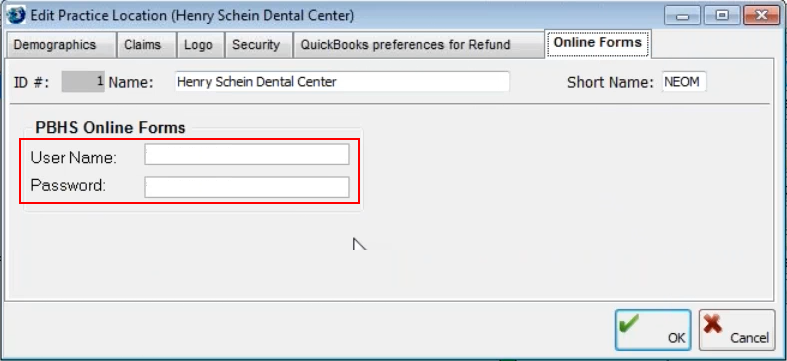
Then, when you download forms (using the Download button on the toolbar), in the Download Forms dialog box, you can select the Location and Location ID for the forms you want to download.

To set this preference
1. From the Utilities menu, click Preferences.
2. In the Preferences dialog box, click the Operation tab.

3. Select Use Location Filter to Download Forms.
4. Click OK.
Need more help?
You can visit our website, contact EndoVision Customer Support, or suggest a new feature or improvement on User Voice.


