Deleting templates
You can delete a template at any time. When you delete a template, the template before the deleted one in the list is immediately used, or if there is no other template, an empty view is used. In order to delete templates, you must be logged in as an administrator.
To delete a template
1. From the hard tissue chart, on the Task pane, click Add.
The Add New Items section appears.
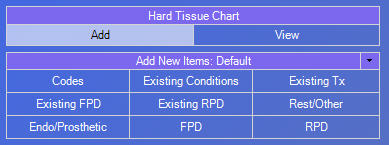
2. Click the Add New Items down arrow, point to Templates, and then click Manage.
.png)
The Template List dialog box appears.

3. Select a template.
4. Click Delete.
A confirmation message appears.
5. Click Yes.
Need more help?
You can visit our website, contact EndoVision Customer Support, or suggest a new feature or improvement on User Voice.


