
After receiving ERAs, you can edit them to change the Payer ID, Check Number, or Bank Number if necessary.

To edit ERAs
1. In the Open Remittances list, select the remittance you want to edit.
2. Click Edit ERA to display the EDS Bridge - Edit ERA dialog box.
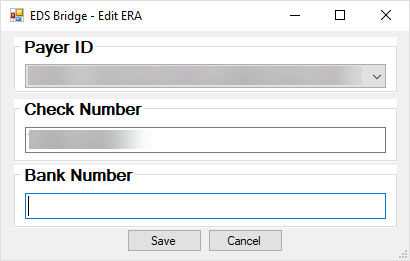
3. Make any needed changes to the Payer ID, Check Number, or Bank Number.
4. When finished, click Save.