You can specify a treatment plan approval status for multiple procedures at one time instead of having to edit each procedure separately to select an approval status. This functionality is available in the progress notes of Treatment Planner and Chart.
Note: Changing the approval status for procedures requires the "Approval Status" security right.
To assign a treatment plan approval status to multiple procedures
In Treatment Planner, do one of following:
With a
case selected in the Treatment Plan Case
Setup section of the Navigation panel, select the applicable treatment-planned
procedures in the Progress Notes pane, and then click the Assign
Treatment Approval Status button  .
.
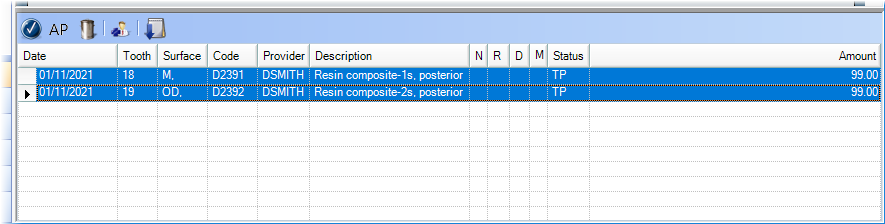
In the Treatment Plan Case Setup section of the Navigation panel, open the folder of a case with procedures, select the applicable treatment-planned procedures, right-click one of the selected procedures, and then click Assign Treatment Approval Status.
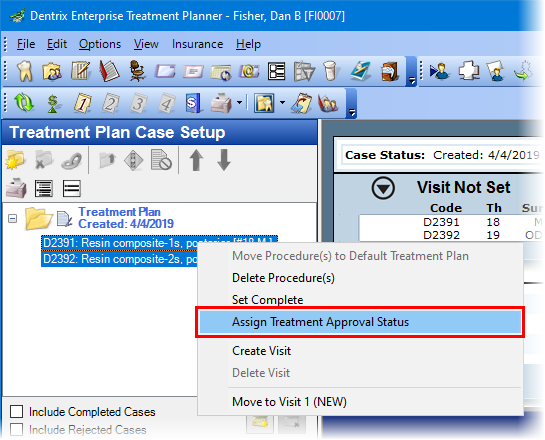
If applicable, do one of the following:
If the Password - Approval Status dialog box appears, user verification has been assigned to the "Approval Status" task. Do one of the following:
If your user account has been granted the "Approval Status" security right, enter your credentials in the User ID and Password boxes, and then click OK.
If your user account has not been granted the "Approval Status" security right, have a user with permission temporarily override this restriction so you can change the approval status this one time. The overriding user enters his or her credentials in the User ID and Password boxes and then clicks OK.
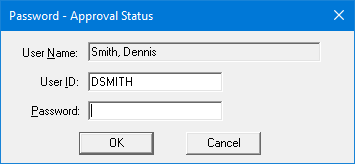
If a message appears, informing you that you do not have rights to this operation, your user account has not been granted the "Approval Status" security right. To have a user with permission temporarily override this restriction so you can change the approval status this one time, do the following:
On the message, click Yes.
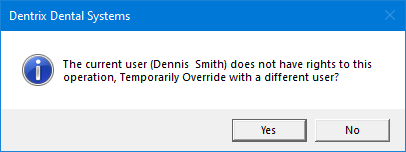
In the Password - Approval Status dialog box, the overriding user enters his or her credentials in the User ID and Password boxes and then clicks OK.
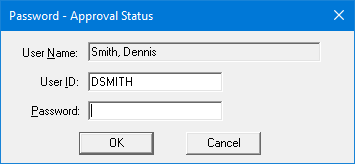
The Assign Treatment Approval Status dialog box appears.
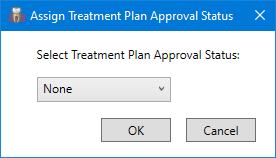
From the Select Treatment Approval Status list, select either None or one of the approval statuses (as defined in the Practice Definitions) that you want to apply to all the selected treatment-planned procedures.
Click OK.
Notes:
If any of the selected procedures already has an approval status, and it is different from the status that you selected in the Assign Treatment Approval Status dialog box, the approval status will be changed for those procedures.
When a procedure is completed, the last approval status that was selected before the procedure was set complete remains selected and appears next to the procedure in the AP column in the Chart's progress notes, in Ledger, and in the Ledger-Treatment Plan view in Ledger.