You can select the default printer you want to use for printing from Perio Chart. Reports printed from Perio Chart can be sent to a different printer than the one used when printing reports from other modules. All jobs printed from Perio Chart will be sent to the selected printer.
To select a default Perio Chart printer
In Perio Chart, on the File menu, click Printer Setup.
The DXOne Printer Selection dialog box appears.
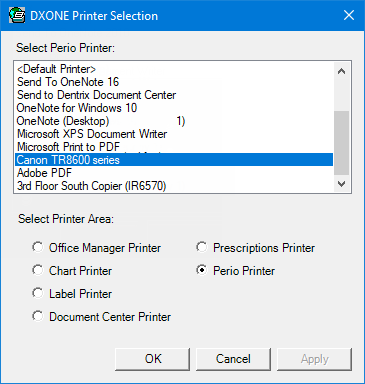
Note: Only printers that have been installed and configured properly for Windows appear in the list.
Under Select Printer Area, select the Perio Printer option.
In the upper list, select the printer that you want to use by default for printing periodontal exams and reports in Perio Chart.
Click OK.