The Appointments tab of More Information displays the patient's past appointments (unless the Hide Past Appointments checkbox is selected), future appointments, and appointments on the Unscheduled List (unless the Hide Unscheduled Appointments checkbox is selected).
Note: Viewing appointments on the Appointments tab of More Information requires the "Appointments, Open" security right.
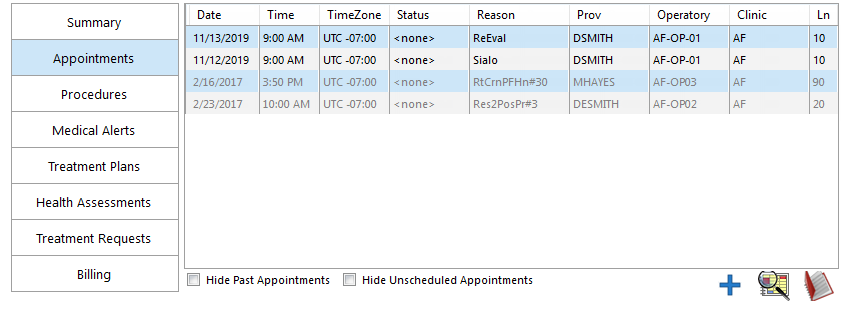
To schedule an appointment for the patient, click the New Appointment button ![]() . In the Select View dialog box that appears, select an Appointment Book view, and then click either Select or OK.
. In the Select View dialog box that appears, select an Appointment Book view, and then click either Select or OK.

Note: Depending on a certain organization setting, the dialog box may display only the views that have been assigned the same clinic as the selected patient's preferred clinic.
To open Appointment Book and view one of the patient's appointments, select that appointment in the list, and then click the Locate Appointment button ![]() .
.
To open Appointment Book, click the Appointments button ![]() .
.