You can maintain all the referral sources and destinations in your database.
Notes:
You can add referral sources and destinations and attach inbound and outbound referrals to a patient's record in Family File.
Accessing the Referral Maintenance requires the "Referrals, Add New/Edit Info" security right.
To maintain referral sources and destinations
In Office Manager, on the Maintenance menu, point to Reference, and then click Referral Maintenance.
If applicable, do one of the following:
If the Password - Referrals, Add New/Edit Info dialog box appears, user verification has been assigned to the "Referrals, Add New/Edit Info" task. Do one of the following:
If your user account has been granted the "Referrals, Add New/Edit Info" security right, enter your credentials in the User ID and Password boxes, and then click OK.
If your user account has not been granted the "Referrals, Add New/Edit Info" security right, have a user with permission temporarily override this restriction so you can maintain referral sources and destinations this one time. The overriding user enters his or her credentials in the User ID and Password boxes and then clicks OK.
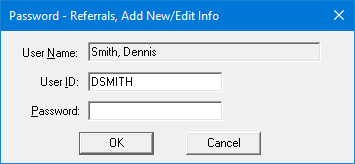
If a message appears, informing you that you do not have rights to this operation, your user account has not been granted the "Referrals, Add New/Edit Info" security right. To have a user with permission temporarily override this restriction so you can maintain referral sources and destinations this one time, do the following:
On the message, click Yes.
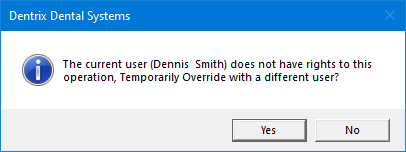
In the Password - Referrals, Add New/Edit Info dialog box, the overriding user enters his or her credentials in the User ID and Password boxes and then clicks OK.
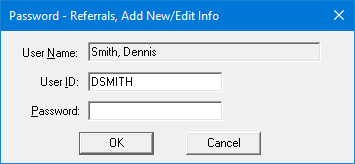
The Referral Maintenance dialog box appears.
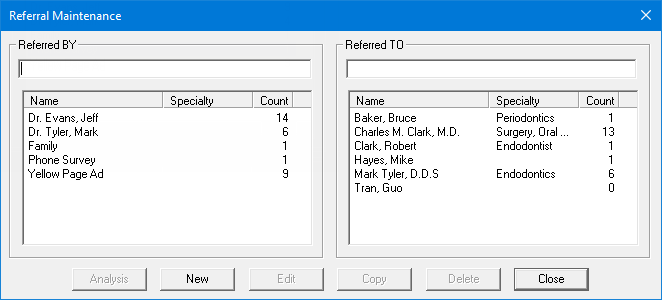
Perform any of the following tasks:
Referred BY (sources):
Referred TO (destinations):