You can purge medical insurance plans that are not attached to any subscribers or patients and for which there are no outstanding insurance claims.
Note: Purging insurance plans requires the "Purge Insurance/Employer" security right.
To purge unused medical insurance plans
In the Insurance Maintenance dialog box, select the Medical tab.
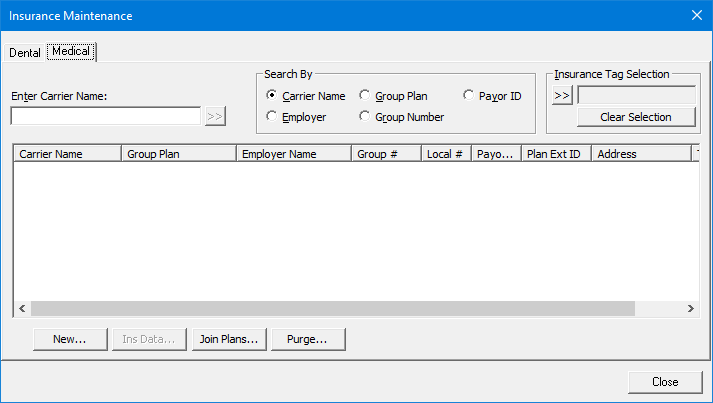
Click Purge.
If applicable, do one of the following:
If the Password - Purge Insurance/Employer dialog box appears, user verification has been assigned to the "Purge Insurance/Employer" task. Do one of the following:
If your user account has been granted the "Purge Insurance/Employer" security right, enter your credentials in the User ID and Password boxes, and then click OK.
If your user account has not been granted the "Purge Insurance/Employer" security right, have a user with permission temporarily override this restriction so you can purge insurance plans this one time. The overriding user enters his or her credentials in the User ID and Password boxes and then clicks OK.
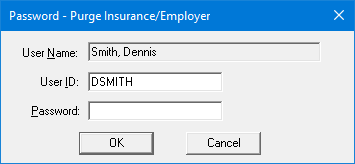
If a message appears, informing you that you do not have rights to this operation, your user account has not been granted the "Purge Insurance/Employer" security right. To have a user with permission temporarily override this restriction so you can purge insurance plans this one time, do the following:
On the message, click Yes.
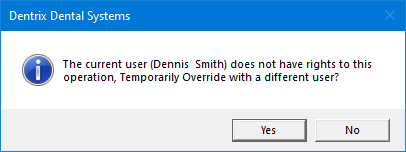
In the Password - Purge Insurance/Employer dialog box, the overriding user enters his or her credentials in the User ID and Password boxes and then clicks OK.
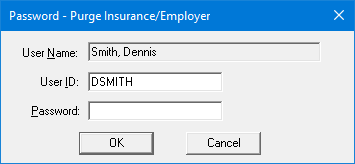
The Purge Insurance dialog appears.
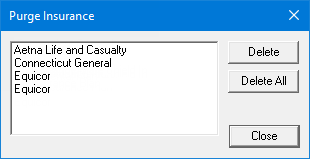
Notes:
If an insurance plan you want to delete is not listed, that plan is attached to at least one subscriber or patient record. Any outstanding claims for that insurance plan must be deleted, and you must clear that insurance plan from those patients in Family File before the plan can be deleted.
To find outstanding claims, you can run the Insurance Claim Aging Report in DXOne Reporting.
Do one of the following:
To delete all the insurance plans listed, click Delete All.
To delete a specific insurance plan, select that plan, and then click Delete. Repeat this process as needed to delete other plans.
The insurance plans are purged from Dentrix Enterprise.
Click Close.