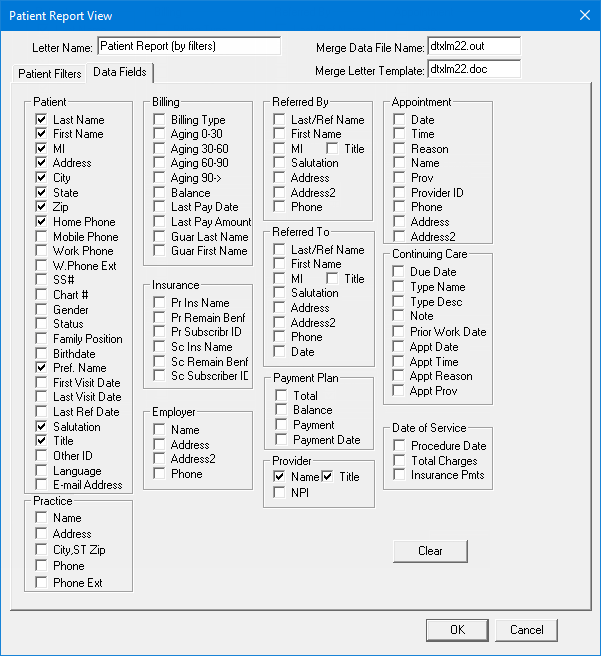When you add or edit a patient report view for merging letters, labels, or cards, you can specify which patient data (data fields) to include in the data file for merges.
Notes:
For each merge field (where patient data is inserted during merges) in a document template, the corresponding data field must be selected for the patient report view that uses that template. Other data fields can also be selected; during merges, that patient information will be included in the data file but not merged into the template. Be aware that having extra data fields may cause merges to take longer than desired.
The correct data fields are selected for the default patient report views unless the view or template have been customized.
To set up data fields
In the Patient Report View dialog box, select or clear any of the checkboxes on the Data Fields tab as needed. The available data fields are grouped in the following categories: Patient, Practice, Billing, Insurance, Employer, Referred By, Referred To, Payment Plan, Provider, Appointment, Continuing Care, and Date of Service.
Note: To quickly clear the checkboxes of all selected data fields at once, click Clear.