In Dentrix Enterprise, you can create and edit pre-defined payment agreement types. These types will serve as defaults, or templates, for specifying terms when you are creating payment plans.
Note: Managing payment agreement types requires the "Payment Agreement Types, Setup" security right.
To manage payment agreement types
While logged in to the Central clinic, in Office Manager, expand the Maintenance menu, point to Practice Setup, and then click Payment Agreement Setup.
Note: This option is available only if you are logged in to the Central clinic.
If applicable, do one of the following:
If the Password - Payment Agreement Types, Setup dialog box appears, user verification has been assigned to the "Payment Agreement Types, Setup" task. Do one of the following:
If your user account has been granted the "Payment Agreement Types, Setup" security right, enter your credentials in the User ID and Password boxes, and then click OK.
If your user account has not been granted the "Payment Agreement Types, Setup" security right, have a user with permission temporarily override this restriction so you can access the Payment Agreement Setup this one time. The overriding user enters his or her credentials in the User ID and Password boxes and then clicks OK.

If a message appears, informing you that you do not have rights to this operation, your user account has not been granted the "Payment Agreement Types, Setup" security right. To have a user with permission temporarily override this restriction so you can access the Payment Agreement Setup this one time, do the following:
On the message, click Yes.

In the Password - Payment Agreement Types, Setup dialog box, the overriding user enters his or her credentials in the User ID and Password boxes and then clicks OK.

The Payment Agreement Setup dialog box appears.
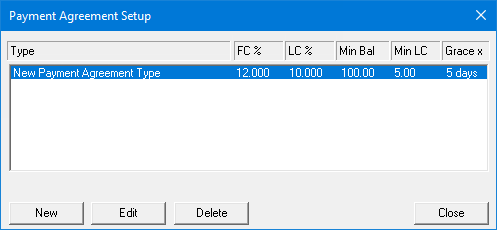
Perform any of the following tasks::