Ledger is an independent module, which means you can open it not only from another module but independent of other modules.
Note: Accessing Ledger requires the "Ledger, Open" security right.
To open Ledger
Do one of the following:
Click the Ledger shortcut link on the Windows Start menu.
If no other modules are open, the Dentrix Enterprise Security dialog box appears. Enter your User ID, Password, and Clinic ID (to save that ID for the next time you log in, select the Save Clinic ID as Default checkbox). Then, click Sign In.
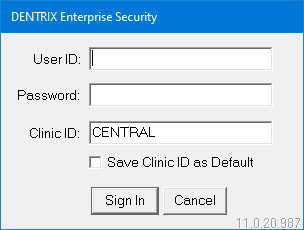
Double-click the Ledger shortcut icon on the Windows desktop
If no other modules are open, the Dentrix Enterprise Security dialog box appears. Enter your User ID, Password, and Clinic ID (to save that ID for the next time you log in, select the Save Clinic ID as Default checkbox). Then, click Sign In.
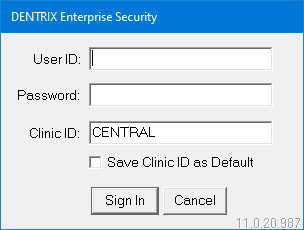
Click the Ledger button on the toolbar of one of the following modules:
Appointment Book, Family File, Patient Chart, or Office Manager:

Treatment Planner or Document Center:

DXOne Reporting:

More Information:

In the Appointment Book, Family File, Patient Chart, Treatment Planner, Document Center, or Office Manager, on the File menu, point to Switch To, and then click Ledger.