You can edit the amount that the medical insurance carrier will pay for a procedure on a claim.
To edit the insurance amount for a procedure
In the insurance claim window, double-click a procedure in the Procedures list.
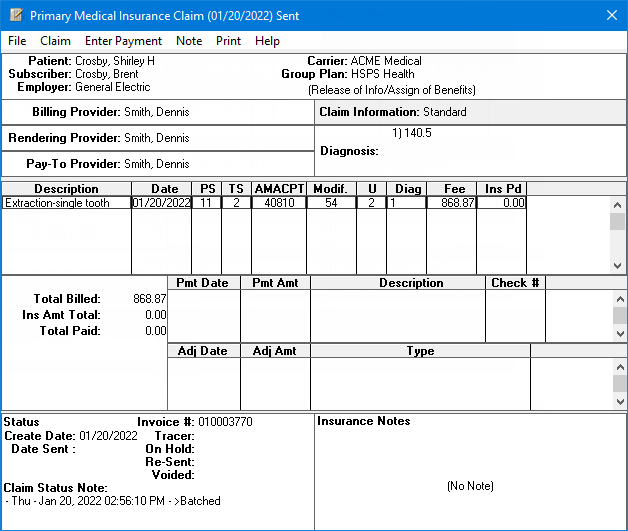
Note: The Procedures list displays all the procedures on the medical insurance claim. For each procedure, the description, date, place of service code, type of service code, AMA code, modifier code, number of units, number of diagnostic codes, fee, and the insurance amount appear. The list can only show up to six procedures at one time, but you can scroll to view other procedures.
The Edit Insurance Payment Amount For Procedure dialog box appears.

In the Insurance Amount box, enter the insurance amount from an Explanation of Benefits (EOB).
Note: For a whole dollar amount, you can enter a number without adding the decimal point and two zeros. For example, if you type 36 and then press Tab, Dentrix Enterprise will change the amount to 36.00.
Click OK.