You can have your insurance claims directly printed or sent to the Batch Processor when they are created. If you are sending claims electronically, you may want to send claims to the Batch Processor so that you can send them electronically from the Office Manager.
To set up direct print options
Open the Ledger.
From the File menu, click Direct Print Options.
The Direct Print Options dialog box appears.
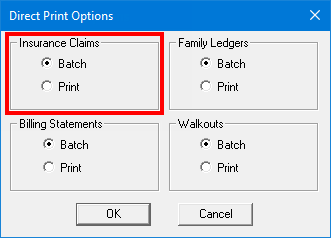
Under Insurance Claims, select the Batch option. When you create an insurance claim, it will be sent directly to the Batch Processor so you can send the claim electronically from there.
Click OK.