For the ERA add-on, you can specify the default provider for charge adjustments, if credit adjustments will be applied automatically, the default adjustment types, and if ERAs will be copied to Document Center.
To set up the options for ERAs
In Ledger, on the File menu, click Set Auto Credit Allocation Options.
The Set Automatic Credit Allocation Options dialog box appears.
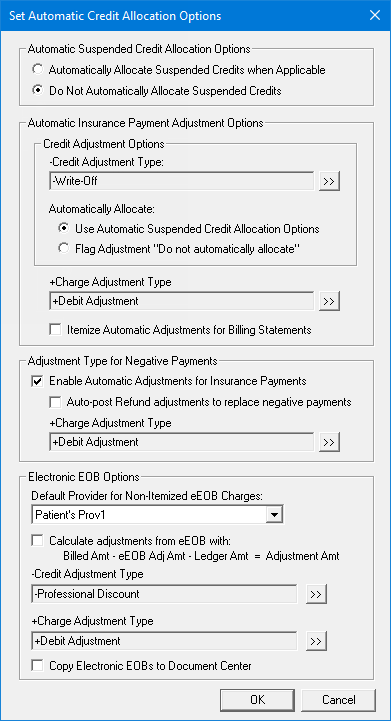
Under Electronic EOB Options, set up the following options:
Default Provider for Non-Itemized eEOB Charges - Select which provider will be attached to a charge adjustment on an ERA by default if that adjustment is not itemized. The provider can be the patient's primary provider (Prov1 in Family File), the pay-to provider on the claim, the rendering provider on the claim, or the billing provider on the claim.
Calculate adjustments from eEOB with - To have credit adjustments be calculated and applied automatically to procedures on ERAs, select this checkbox. An automatic credit adjustment for a procedure is calculated as the amount billed to insurance, minus the adjustment amount on the ERA, minus the amount posted in Ledger. However, an automatic credit adjustment will be calculated only if the ERA has a corresponding adjustment that references a CO code of 45 or 131. To not allow automatic credit adjustments for ERA, clear this checkbox.
-Credit Adjustment Type - Click the search button  to select the default adjustment type to use for credit adjustments in the Batch Insurance Payment Entry dialog box.
to select the default adjustment type to use for credit adjustments in the Batch Insurance Payment Entry dialog box.
+Charge Adjustment Type - Click the search button  to select the default adjustment type to use for charge adjustments in the Batch Insurance Payment Entry dialog box.
to select the default adjustment type to use for charge adjustments in the Batch Insurance Payment Entry dialog box.
Copy Electronic EOBs to Document Center - If you want ERAs that are imported into Dentrix Enterprise to be copied to Document Center, select this checkbox.
Click OK.