Each user can choose which procedure button template to use as the default button set in Chart unless a specific template has been set as the default for all users.
Note: Selecting a procedure button set requires the "Procedure Button Template, Select" security right.
To select your procedure button set
In Chart, on the File menu, click Setup Procedure Buttons.
If applicable, do one of the following:
If the Password - Procedure Button Template, Select dialog box appears, user verification has been assigned to the "Procedure Button Template, Select" task. Do one of the following:
If your user account has been granted the "Procedure Button Template, Select" security right, enter your credentials in the User ID and Password boxes, and then click OK.
If your user account has not been granted the "Procedure Button Template, Select" security right, have a user with permission temporarily override this restriction so you can select a procedure button set this one time. The overriding user enters his or her credentials in the User ID and Password boxes and then clicks OK.
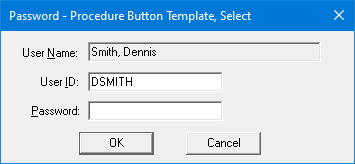
If a message appears, informing you that you do not have rights to this operation, your user account has not been granted the "Procedure Button Template, Select" security right. To have a user with permission temporarily override this restriction so you can select a procedure button set this one time, do the following:
On the message, click Yes.
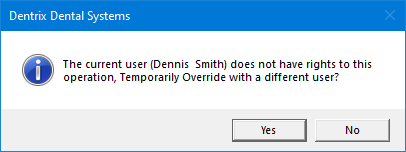
In the Password - Procedure Button Template, Select dialog box, the overriding user enters his or her credentials in the User ID and Password boxes and then clicks OK.
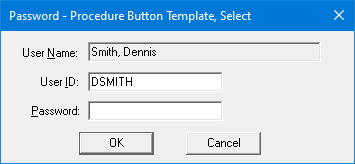
The Chart Button Template dialog box appears.
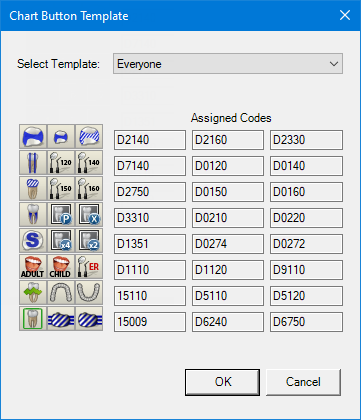
From the Select Template list, select a template.
Click OK.