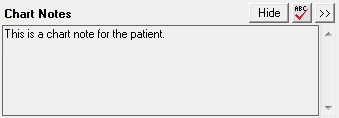The Chart Notes box can contain general notes regarding a patient's clinical chart. By default, when you open a patient's Chart record, the notes are hidden.
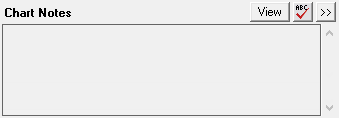
Note: Viewing Chart notes requires the "Chart Notes, View" security right.
To view the Chart notes
If the selected patient's Chart notes are being hidden in Chart, to view the notes, click View. (The button's label will change to "Hide.")
Note: This button is available only if your user account has been granted the "Chart Notes, View" security right.
The notes appear in the Chart Notes box.
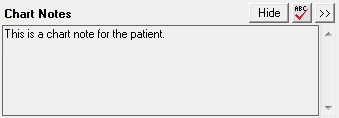
Note: If
the entire text of the chart note is not visible, you can either scroll
to read the entire note or click the More
button  (which requires the "Chart Notes, Add/Edit"
security right) to view the entire note at once.
(which requires the "Chart Notes, Add/Edit"
security right) to view the entire note at once.
To hide the Chart notes
If the selected patient's Chart notes are being viewed in Chart, to hide the notes, click Hide. (The button's label will change to "View.")