

You can attach electronic signatures to your questionnaire forms. Attaching an electronic signature to a questionnaire form helps you validate the accuracy and authenticity of the information contained in your forms and provides you with an alternative to storing paper consent forms.
To add a signature to a questionnaire form
1. In the Questionnaires module, select a patient.
2. Select the form that you want to attach signatures to.
3. In the Edit menu, click Questionnaire Signatures.
Note: You must have set up the questionnaire form to require signatures in the Questionnaire Setup dialog box to attach signatures to the form.
The Questionnaire Signature(s) dialog box appears. Depending on which combination of signatures are required, some signature fields may not appear in the dialog box.
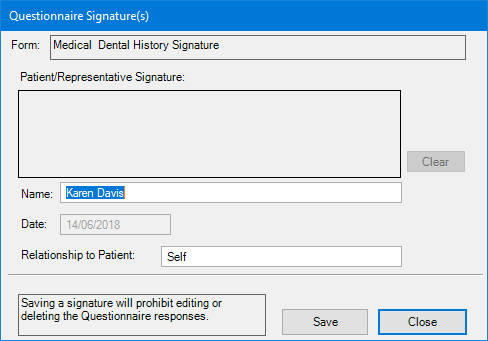
4. Using the mouse or a stylus, sign the appropriate fields, and enter the supporting information in the fields below the signature boxes.
The following information is required for each type of signature:
· Patient Signature - This field is for patients and patient guardians to sign. Type the patient’s name in the Name field. The current date is automatically entered in the Date field. Type the signatory's relationship to the patient in the Relationship to Patient field.
· Authorized Signature for Dental Practice - This field is for providers or staff members to sign. Click the search arrow and select the appropriate provider from the Select Provider dialog box. The current date is automatically entered in the Date field.
· Witness Signature - This field is for someone other than the person filling out the questionnaire to sign. The witness can be a patient, a provider, or a staff member. Type the name of the witness in the Name field or click the search button and select the name from the Select Provider dialog box. The current date is automatically entered in the Date field.
5. Click Save, and then click Close.
When an electronic signature is attached to a questionnaire form, Done appears in the Signed column of the Questionnaires list.