Diagnosing periodontal diseases and conditions
In Dentrix, you can use the American Academy of Periodontology (AAP) Periodontal Classifications so you can better diagnose and treat periodontitis. By default, all periodontal diseases and conditions are set to None.
To diagnose a periodontal disease and condition
1. Select a patient, and then click the Exam Information tab in the Perio panel.
The Exam Information section appears.

2. Navigate to Periodontal Diseases and Conditions, and then do the following:
· Health, Gingival Diseases and Conditions – Select the appropriate diagnosis from the list:
· None – Default.
· Periodontal Health and Gingival –
· Gingivitis: Dental Biofilm-Induced –
· Gingival Diseases: Non-Dental Biofilm-Induced –
· Supporting Info – Select the option from the list corresponding to your selected diagnosis.
· Area Affected – Select Generalized or Localized, and then type a description (up to100 characters) in the adjacent text box.
3. Under Periodontitis, do the following:
· Form of Periodontitis – Select the appropriate diagnosis.
· Select Stage – Select the stage of the disease. To review the stages, click the additional info icon.
The Periodontitis Stages Reference Chart appears.

· Select Grade – Select the progression grade of the disease. To review the grades, click the additional info icon.
The Progression Grades Reference Chart appears.
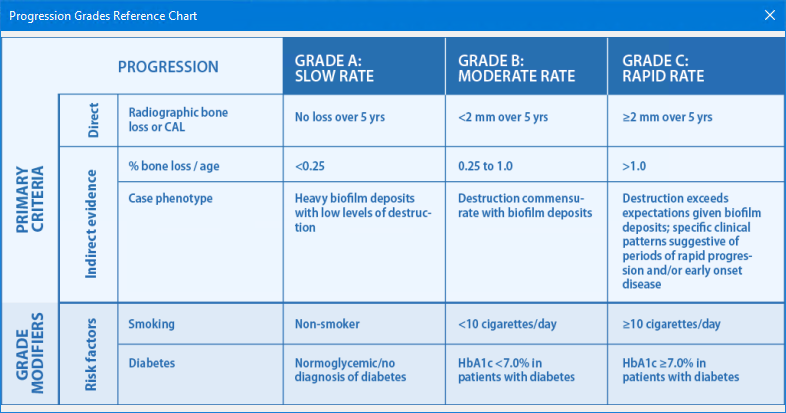
· Area Affected – Select the appropriate area from the list, and then type any additional information (up to 100 characters) in the adjacent text box.
4. If other conditions exist, select the appropriate diagnosis, and then appropriate Supporting Info from the list.
5. If a peri-implant disease is manifest, select the appropriate diagnosis, and then specify the affected implants.
6. If applicable, select the patient's appropriate Risk Factors and Health Factors.
Note: If you set a Periodontal Case Type for your patient in a previous version of Dentrix, select it from the list.
7. Under Miscellaneous Notes, type any additional information pertinent to your diagnosis.


