

In Dentrix, you can add or remove buttons from the Perio Chart toolbars to customize the Perio Chart to fit your workflow and preferences.
To add or remove a toolbar button
1. From a Perio Chart toolbar, click Toolbar Options and point to Add or Remove Buttons.
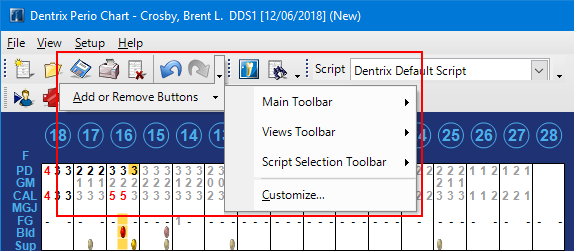
2. To modify the Main toolbar, for example, point to Main Toolbar.
A list of the Main toolbar's buttons appears.
Note: Dentrix selects all of the buttons available to the Main toolbar by default.
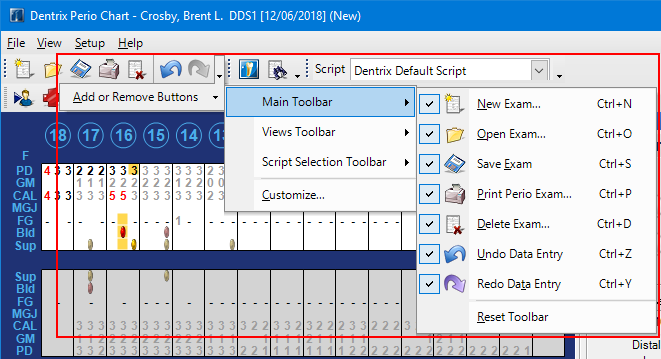
3. Click the buttons that you want to include on or to remove from the toolbar.
The changes you make are reflected immediately in the toolbar you are modifying.
Note: Click Reset Toolbar to restore the default toolbar settings.
4. To add or remove a button from the other toolbars, repeat steps 1 through 3 for each toolbar.