

As needed, you can view the log that displays success and error messages regarding synchronizations of data that occur between DDX and Dentrix.
To view the log
1. With DDX Desktop open, from the Options menu, click Sync Log.
The DDX Data Sync Log dialog box appears.
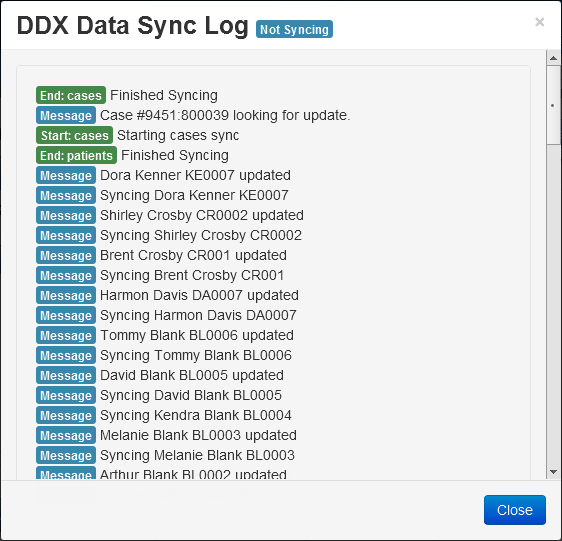
Note: The current synchronization status appears next to the title of the dialog box.
2. When you are finished viewing the log, click Close.