

You can view lab cases from the Appointment Book or the Chart without first selecting an appointment or a patient, respectively.
Note: You must first log in to the DDX Desktop to view lab cases.
To view a lab case by lab
1. In the Appointment Book or the Chart toolbar, click DDX, and then from the menu, click View DDX Lab Case List.
The List Cases page appears.
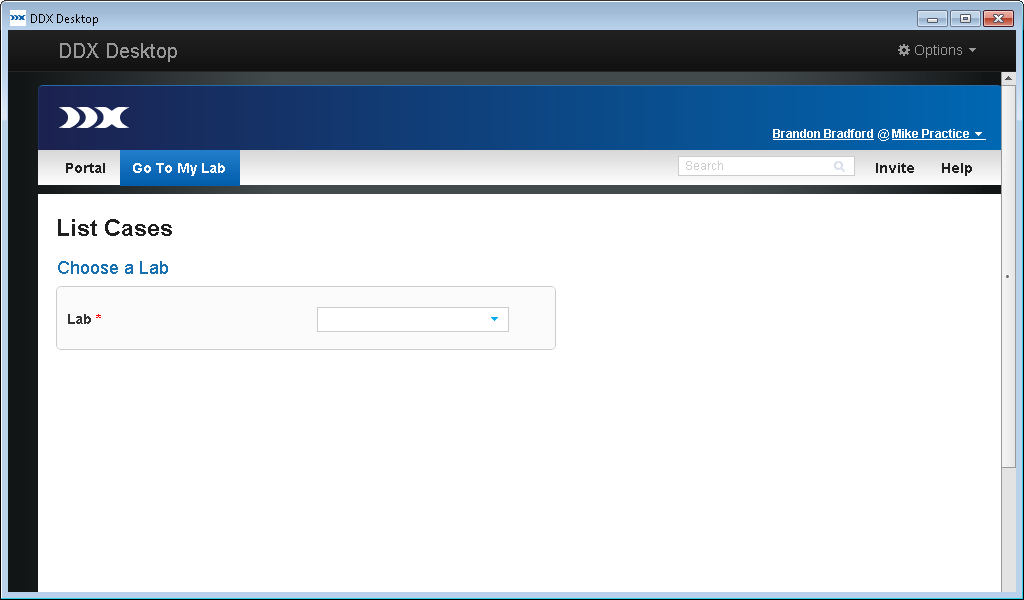
2. From the list, select the lab whose cases you want to view.
The Cases Opened page for the current month appears.
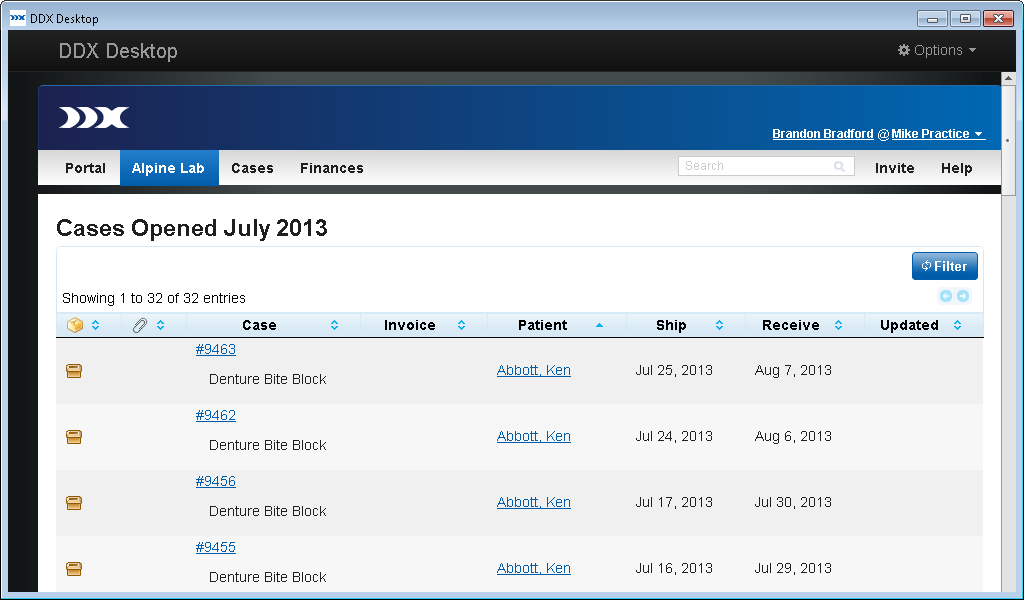
3. Click the Case ID or patient name of the case that you want to view.
The Cases page appears.
