

If you are enrolled in Dentrix Connected Care Essentials, and as an alternative to placing a call to Dentrix Customer Support, you can use Dentrix Chat to begin a chat session with a Customer Support Representative. Dentrix Chat is available from inside Dentrix or through the Dentrix website.
To contact Customer Support using Dentrix Chat
1. Do one of the following:
From any
Dentrix module, click the Dentrix Chat icon ![]() .
.
Open your browser to the Dentrix website, navigate to the Contact Support page, and then click the Click to Chat icon or the Contact icon in the lower-right corner of the webpage.
The Dentrix Chat dialog box appears.
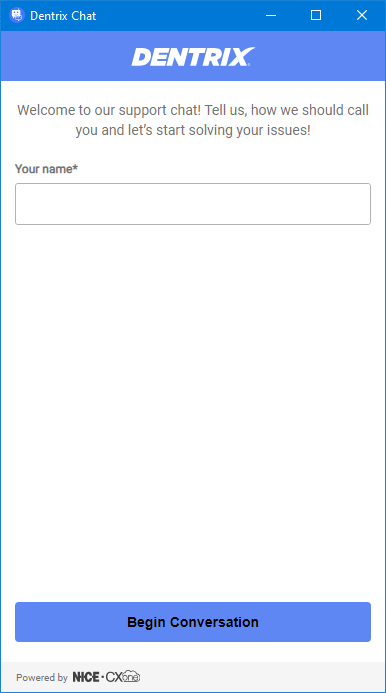
2. Type the name you want to be referred by, and then click Begin Conversation.
Once the Customer Service Representative verifies your account, type your question or issue.