Setting up network options
For multi-user versions of Dentrix, you can configure the network setup options.
Note: If you did not purchase a multi-user version of the Dentrix software, the Network Setup option will be unavailable.
To set up the network options
1. In the Office Manager, from the Maintenance menu, point to Practice Setup, and then click Network Setup.
The Network Setup dialog box appears.
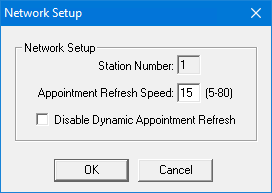
Note: The Station Number is assigned automatically during the installation on each computer and cannot be edited. Each workstation should have a unique station number.
2. In the Appointment Refresh Speed field, specify how often (in seconds) you want Dentrix to refresh the Appointment Book screen and the Appointment List. Fifteen seconds is the recommended speed. You can enter any number from 5 to 80.
3. If you do not want the Appointment Book or Appointment List to refresh automatically when changes are made at other workstations, select Disable Dynamic Appointment Refresh.
4. To save the settings and exit the Network Setup dialog box, click OK.


