Switching to the sample database
The Sample or Tutor database is a training tool that provides you with a method of tutoring yourself and your employees on how to use the Dentrix modules without affecting your practice's “live” database.
Important: To ensure that you do not write any real patient information to the Sample database, all eService applications are shut down while you are connected to the Sample database.
To switch to the sample database
1. From the Maintenance menu in the Office Manager, point to Practice Setup, and then click Preferences.
The Preferences dialog box appears.

2. Click the Paths tab.

3. Select Switch to Sample Database, and then click OK.
A message appears.
4. To close the message and shut down eServices, click OK.
5. Close the Office Manager and any other Dentrix modules that you have open.
6. Re-open the Office Manager by double-clicking the Office Manager desktop icon.
A message appears.
7. To close the message and open the Sample database, click OK.
The Office Manager window appears with the Sample database open.
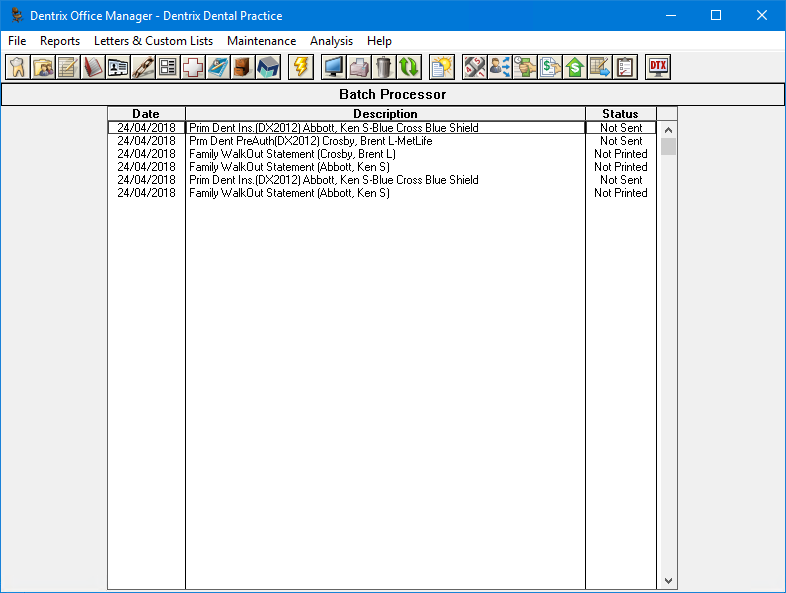
8. Open any other Dentrix modules that you want to improve your skills on.
9. To close the Sample database, close all of the Dentrix modules that you opened for training.
10. To switch to your “live” database, open the Office Manager again.


