Expiring user passwords
Occasionally, you may need to force users to change their passwords.
To expire all user passwords
1. In the Office Manager, click Maintenance, point to Practice Setup > Passwords, and then click Practice Passwords Setup.
The Practice Passwords Setup dialog box appears.

2. Click Expire All User Passwords.
The following warning appears.
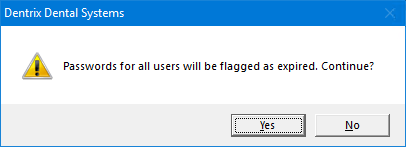
3. Click Yes.
Every user's password is flagged as expired and must be changed at the next login attempt.


