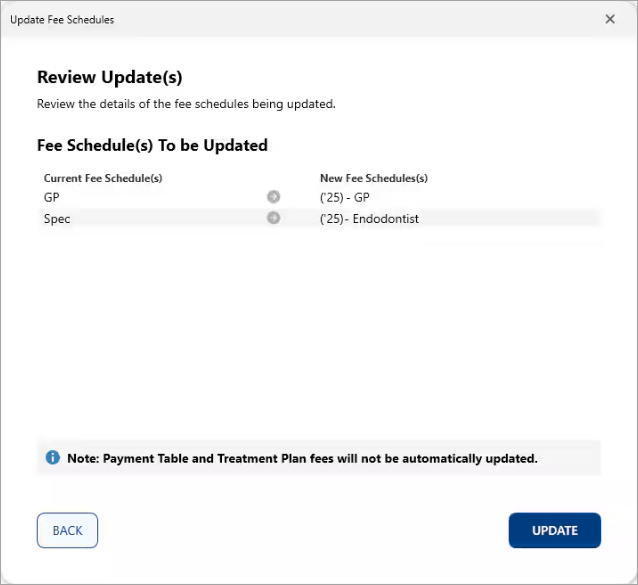You can check for and apply the latest fee updates using the Fee Schedule Installer. You can also preview any changes to fee schedules.
Note: Payment tables and treatment plan fees are not updated automatically when you update fee schedules.
To update a fee guide
1. In the Office Manager, click Maintenance, point to Practice Setup, and then click Fee Schedule Setup.
The Fee Schedule Maintenance dialog box appears.

2. Click Update.
The Before You Start screen appears.
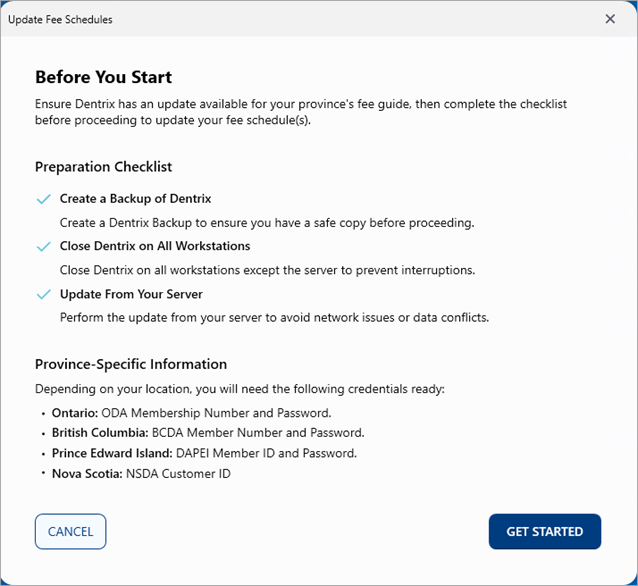
3. Review the information, and then click Get Started.
The Select Province to Update Fee Schedule(s) screen appears.

4. Select your province from the list.
Notes: Depending on your province, you may be asked for the following information:
· Your Dentrix Customer Number (Click Help, and then click About Dentrix).
· Your membership number and password from your provincial dental association.
· If you need help with your membership number or password, please contact your provincial dental association.
5. Click Continue.
Your current fee schedules appear in the left column, and the date they were last updated appears in the middle column.

6. In the New Fee Schedule(s) list, select the new fee schedule that matches the current fee schedule.
7. (Optional) To preview the update, click Preview Changes.
The Fee Schedule Preview screen appears.

8. Click Back.
The Review Update(s) screen appears.
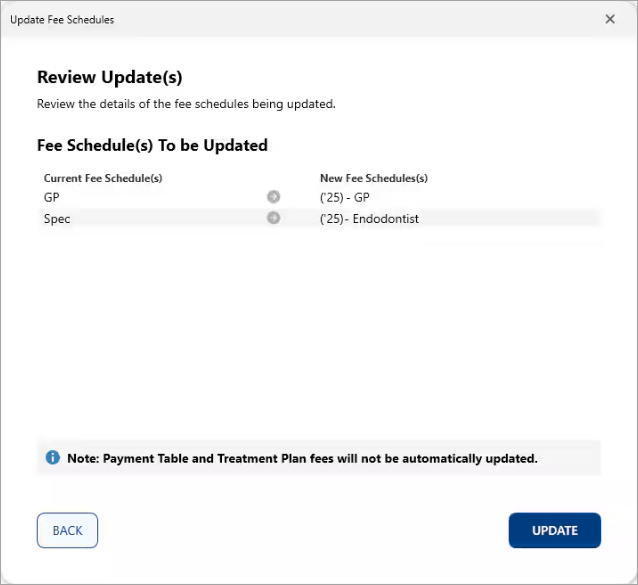
9. Click Update.
A confirmation message appears.