

In Dentrix, a database of referrals is maintained as you enter them, so you only need to enter the referral contact information once.
To add a referral
1. From the Maintenance menu in the Office Manager, point to Reference, and then click Referral Maintenance.
The Referral Maintenance dialog box appears.
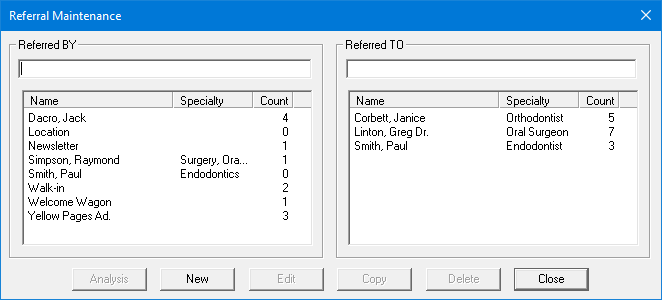
2. Click New.
The Referral Information dialog box appears.
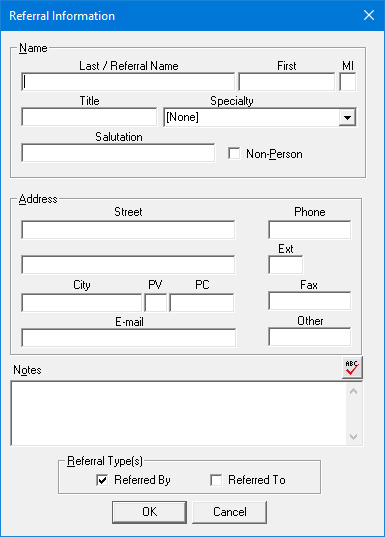
3. Type the referral's name, address, and phone number.
4. Under Referral Type(s), select Referred By or Referred To.
5. Click OK.
The referral is added to the appropriate list in the Referral Maintenance dialog box.