

After you have added a new family and family members, it's easy to edit the patient information.
To edit patient information
1. With a patient selected in the Family File, double-click the Patient Information block.
The Patient Information dialog box appears.
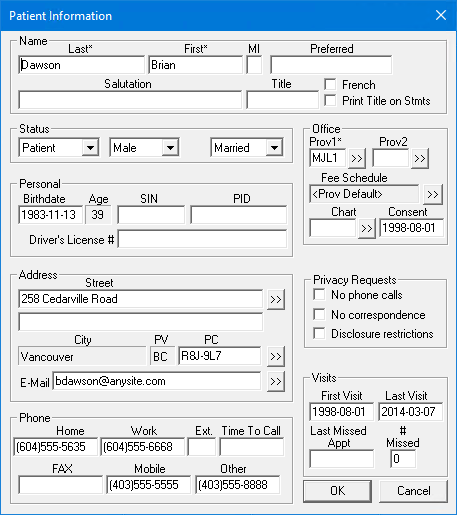
2. Make the needed changes.
Note: An asterisk indicates mandatory information.
3. Click OK.