Viewing documents by other sources
The Document Center can show documents attached to patients, providers, employers, insurance, and referrals.
To view a document by another source
1. From the View menu in the Document Center, click one of the following options:
· By Patient
· By Provider/Staff
· By Employer
· By Referred To
· By Referred By
· By Insurance
A Select [Source] dialog box appears.
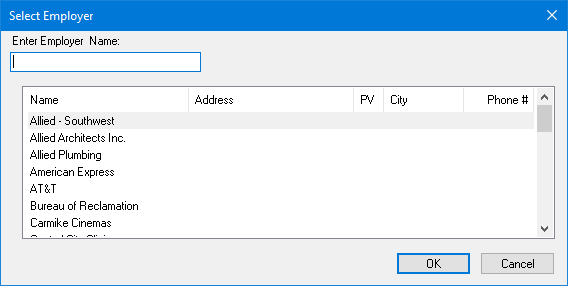
2. From the Select [Source] dialog box, select the appropriate patient, provider, employer, referral, or insurance carrier.
Once selected, the current View By option displays on the bottom, left corner of the Document Center dialog box.


