Printing documents
You can print documents.
To print a specific document
1. Select the document that you want to print from the Document Tree.
2. In the Document Center, from the Edit menu, point to Print, and then click Document(s).
The Print dialog box appears.
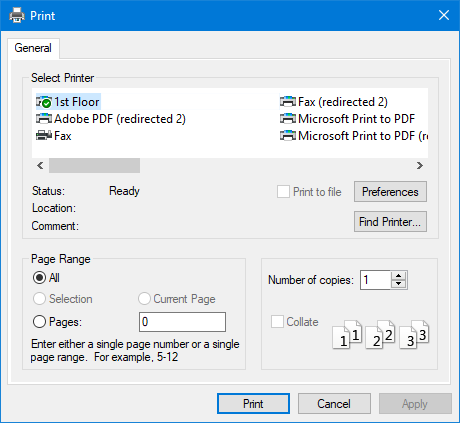
3. Select a printer from the list provided.
4. Select the options that you want to change for the printed document, including Preferences, Page Range, and the Number of copies.
5. To send the document to the printer, click Print.
Note: If you print a signed document, then a page for the signature is printed after the page of the document.


