

You can use video acceleration to leverage the Web Graphics Library (WebGL) to enhance the rendering speed of 2D images. WebGL is a JavaScriot API based on OpenGL ES, which enables accelerated rendering by off loading processing tasks to the GPU (Graphics Processing Unit). While 3D images already use WebGL for rendering, this feature extends the same technology to 2D images, significantly improving performance for filters and rendering tasks.
Important: By default, Video Acceleration is turned off to ensure compatibility with hardware that does not support WebGL. If the hardware is incompatible, enabling this feature could result in a black screen. If your hardware is compatible, enabling Video Acceleration provides a smoother, faster rendering experience for 2D images.
To enable video acceleration
1. To
open Dentrix Imaging, click the Launch Dentrix Imaging icon ![]() .
.
The Dentrix Imaging window appears.
![]()
2. Click the Settings icon.
The Settings dialog box appears.
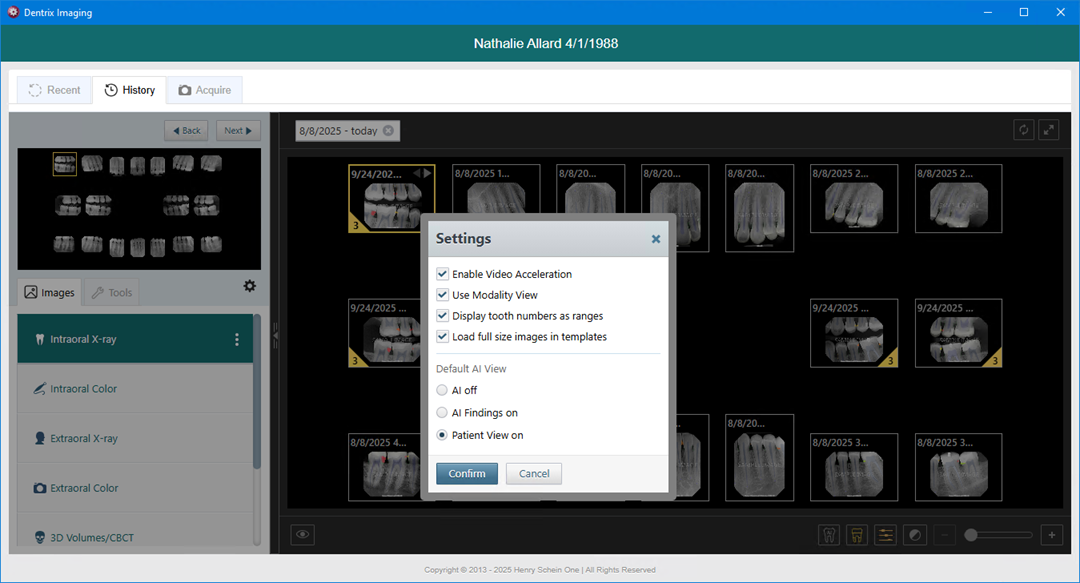
3. Select Enable Video Acceleration, and then click Confirm.