

As needed, you can configure the options under the Software Bridge tab to your personal preferences.
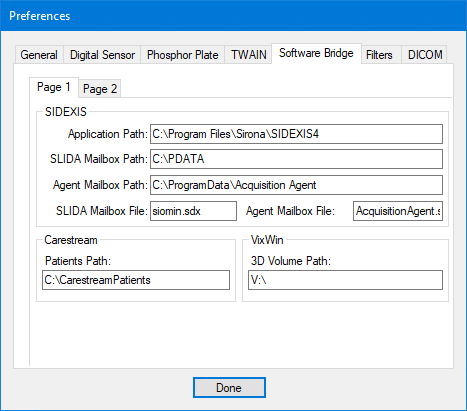
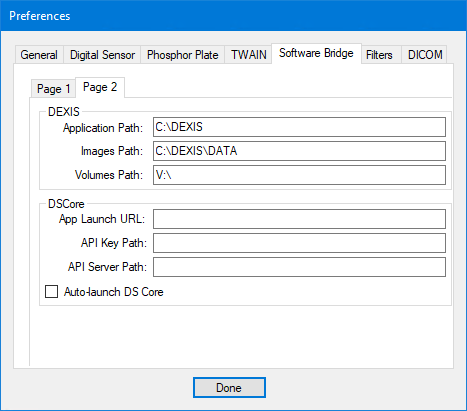
· DEXIS - If someone selects the Dexis software bridge from the device list when acquiring an image, the Application Path (where the Dexis software is installed; the default is C:\DEXIS) and the Images Path (where the Dexis software stores images; the default is C:\DEXIS\DATA) must be correct, so Dentrix Imaging can open the Dexis software and have bi-directional communication with it. The Dexis software must be installed to use this software bridge.
· SIDEXIS - If someone selects the Sidexis software bridge from the device list when acquiring an image, the Application Path (where the Sidexis software is installed; the default is C:\Program Files\Sirona\SIDEXIS4), the SLIDA Mailbox Path (the location of the SLIDA mailbox file; the default is C:\PDATA); the default is C:\ProgramData\Acquisition Agent), the SLIDA Mailbox File name (the default is siomin.sdx), and the Dentrix Mailbox File name (the default is Dentrix.sdx) the must be correct, so Dentrix Imaging can open the Sidexis software and have bi-directional communication with it. The Sidexis software must be installed to use this software bridge.
· VixWin - If someone selects the VixWin software bridge from the device list when acquiring a 3D volume, the 3D Volume Path (where the VixWin software stores files for 3D volumes; the default is V:\) must be correct.
· Carestream - If someone selects the Carestream software bridge from the device list when acquiring an image, the Patients Path (where the Carestream software stores images; the default is C:\CarestreamPatients) must be correct.