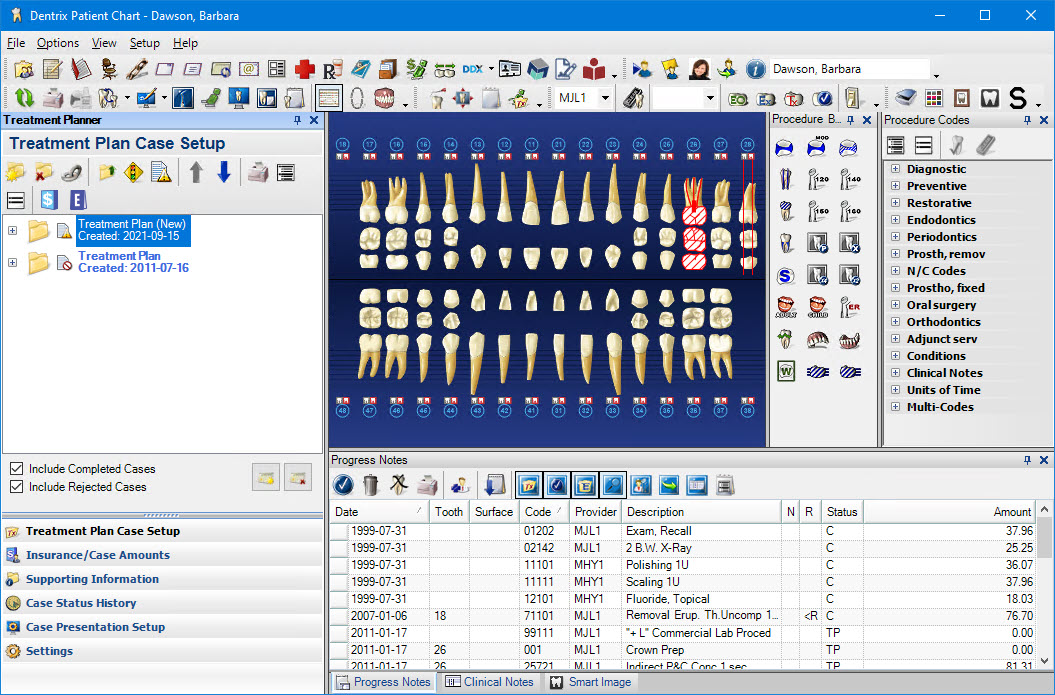Changing the layout of the Patient Chart to the Treatment Planner displays the Navigation panel of the Treatment Planner. In this layout, you can manage treatment plan cases while the Patient Chart is still open and functioning.
To change to the Treatment Planner layout
1. Select a patient.
2. From the View menu, point to Panels or Chart Layout, and then click Treatment Planner.
The Treatment Planner view appears.