

When you close a month out, clinical notes are moved into history. Once a clinical note is in history, you cannot delete it. However, you can append an addendum to a clinical note that is signed or in history.
To delete a clinical note
1. Select a patient.
2. From the View menu, point to Panels, and then click Clinical Notes.
The Clinical Notes panel appears.
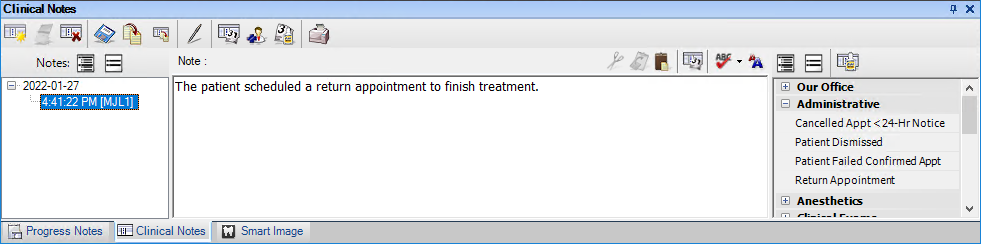
3. To delete an entire day's note, select the note that you want to delete, and from the Clinical Notes toolbar, click the Delete Clinical Note button.
Note: To delete a portion of a day's note, select the part of the note that you want to delete, and press the Delete key.