

You can select a printer specifically for the Patient Chart. As a result, you can send reports from the Patient Chart to a printer other than the one you use to print reports from other modules.
To select a printer
1. In the Setup menu in the Patient Chart, click Printer.
The Printer Setup dialog box appears listing all installed Windows printers.
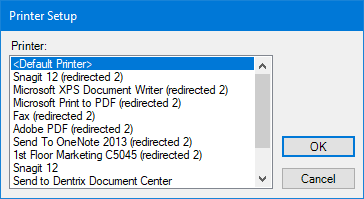
2. Select the printer that you want to use to print reports from the Patient Chart, and then click OK.
Note: If the printer that you want to use does not appear in the list, it may not be set up. Refer to the Microsoft Windows documentation or contact your system administrator for assistance.