Sending text messages
Dentrix Ascend can send automated text messages as part of the patient communication campaigns for appointment reminders, recare, and electronic statements. Also, in Dentrix Ascend, you can send a text message manually to initiate a conversation with a patient's primary contact.
Notes:
-
Dentrix Ascend sends text messages to primary contacts. Only primary contacts should reply to those text messages. If a person who is not a primary contact replies to a message, that reply is not stored in Dentrix Ascend.
-
Only primary contacts should send text messages to your office. If a person who is not a primary contact sends a message, that message is not stored in Dentrix Ascend.
-
Since text message conversations (threads) are linked to phone numbers, if a patient's primary contact changes, prior threads stay associated with the original primary contact, and new threads are associated with the new primary contact.
-
Each location in your organization has its own mobile number for text messages.
-
Text messaging is supported in the following regions: United States, Canada, Puerto Rico, the Bahamas, and the Virgin Islands.
-
To send text messages, your user role must have the "Manage inbox messages" security right enabled, the primary contact must be opted in to receiving text messages from Dentrix Ascend, and the primary contact must have a valid mobile phone number.
-
To send text messages to a primary contact, the primary contact cannot have an Inactive or Duplicate status, and the primary contact's text message preference (under Text Messages on the Preferences tab of the patient's Patient Information page) must be set to Yes.
To send a text message
-
Do one of the following:
-
On a patient's Patient Information ribbon, click (or tap) the Text messages icon
 .
.
-
On the Appointment Information panel for a patient's appointment on the schedule, click (or tap) the Text messages link .

-
On a patient's appointment card on the Status Tracker tab of the routing panel, click (or tap) the Show messages link.

The Messages for dialog box appears.

-
-
In the Enter message here box, enter text, and insert emojis as desired.
Notes:
-
A message can be up to 600 characters long.
-
Twillio (the third-party text messaging service used by Dentrix Ascend) recommends sending 320 or less to avoid errors, increase reliability of sending, improve readability, and decrease the chance that message segments will arrive out of order. The following image is an example of a message with 590 characters:
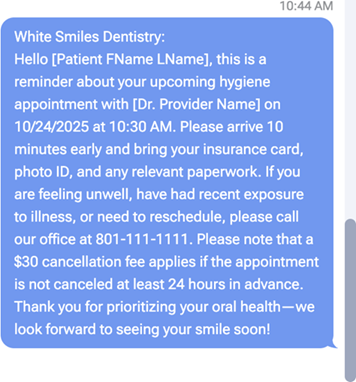
-
-
Click (or tap) the Send button
 .
.Note: Due to technological limitations with text messaging, a text message that exceeds 160 characters will be sent as multiple messages.