Removing providers from online booking
To remove a provider from the online booking website for a location, do one of the following:
-
Modify the provider's user account in any of the following ways:
-
If your organization has multiple locations, remove the provider's access to that location. The provider will be removed from all time blocks and online booking for that location.
On the User Roles & Locations tab, click (or tap) the X button next to the location that you want to remove the provider's access to.
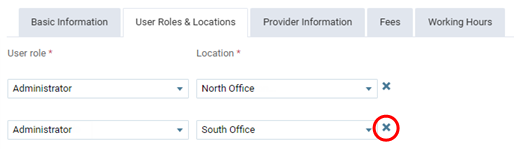
-
Inactivate the provider. The provider will be removed from all time blocks and online booking for all locations.
Set the Active switch to No.

-
Make the user not a provider. The provider will be removed from all time blocks and online booking for all locations.
On the Basic Info tab, set the Is Provider switch to No.

-
-
Remove the provider from all time blocks for that location.
In the Time Slot dialog box, click (or tap) the X next to the provider's name in the Providers that can be booked list.

Note: Disabling online booking for a location will remove all providers and availablility from that location's online booking website. However, all time blocks for the location's scheduling template remain unchanged.