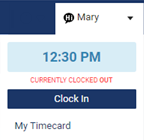Clocking in
If the time clock is enabled for your user account, you can clock in.
Note: If you are currently clocked out, a red ribbon with the text "Clocked Out" appears below your user name.

To clock in
Do one of the following:
-
If this is the first time you are logging in to Dentrix Ascend today, on the pop-up message that appears, click (or tap) Clock In.
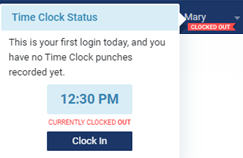
-
If you are currently clocked out, on the User menu, click (or tap) Clock In.