After setting up views in the Appointment Book, you can later modify them.
To edit a view
1. In the Appointment Book, click View.
The Select View dialog box appears.

2. Select the view that you want to edit.
3. Click Edit.
The Setup View dialog box appears.
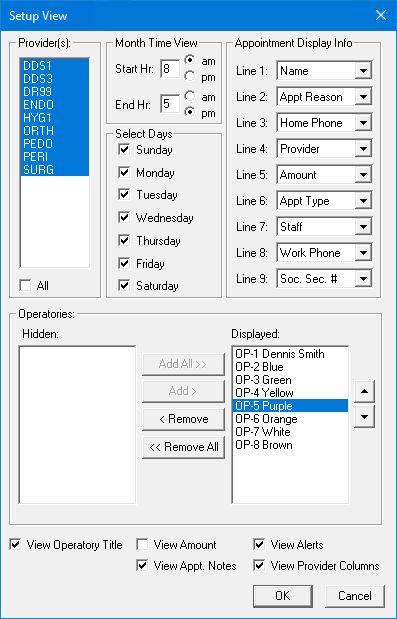
4. Make any necessary changes to the view.
5. Click OK.