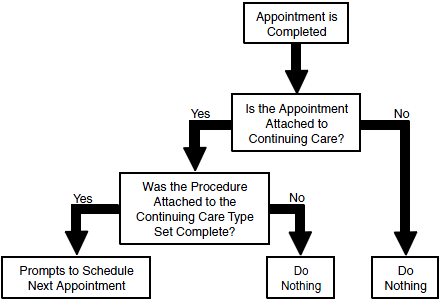When you set an appointment attached to continuing care complete, you are prompted to schedule the next continuing care appointment. If you click Yes, the Appointment Book advances the schedule according to the interval set up for the continuing care type, and the Appointment Information dialog appears, allowing you to schedule the next appointment.
Important: You are only prompted to schedule the next continuing care appointment if the procedure attached to a continuing care type is set complete. For example, if the patient is scheduled for a prophy, which is attached to the PROPHY continuing care type, and an amalgam, which is not attached to a continuing care type, you must set the prophy complete so that you are prompted to schedule the next continuing care appointment.
The flow chart below demonstrates the steps taken when you set an appointment complete to determine whether the patient needs to have another appointment scheduled.