You can schedule or re-schedule patients for their next appointment by searching for the next available time quickly and easily through the Appointment Book.
To schedule the next available appointment
1. In the Appointment Book, double-click an appointment.
The Appointment Information dialog box appears.
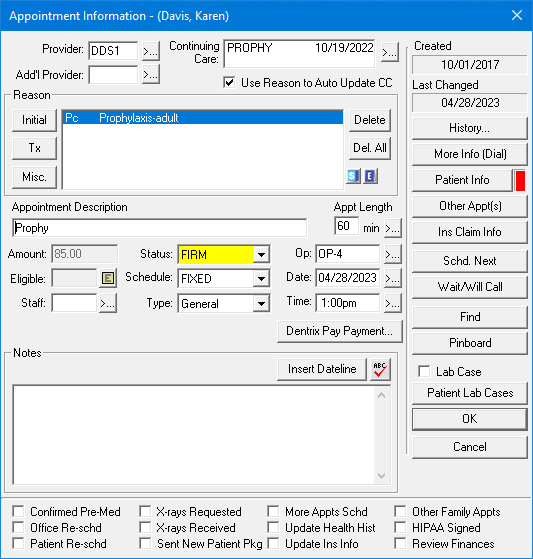
2. Click Find.
The Find New Appointment Time dialog box appears.
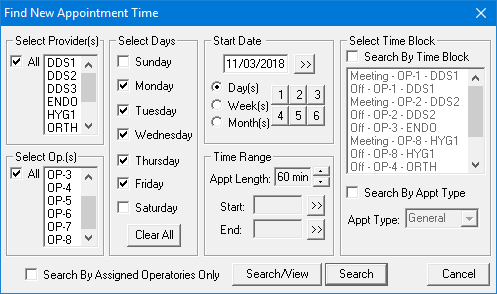
3. Enter the search criteria to find the next available appointment time.