If you know the date and time that you want to reschedule an appointment, you can easily do so using the Pinboard without re-entering any appointment information.
To reschedule an appointment from the Pinboard
1. In the Appointment Book, double-click an appointment.
The Appointment Information dialog box appears.
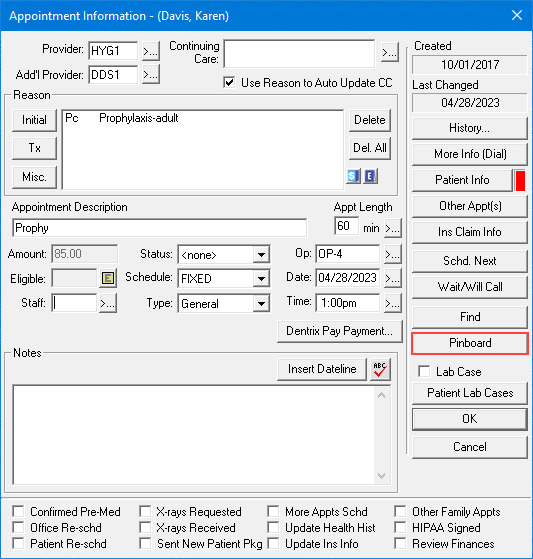
2. Click Pinboard.
The appointment moves to the Appointment Book Pinboard.
3. Find the new date and time for the appointment.
4. From the Pinboard, drag the appointment to the new time.