If a procedure you previously treatment planned requires additional information, you can modify it in the Appointment Book.
To modify a treatment-planned procedure
1. In the Appointment Book, double-click an available time slot.
The Select Patient dialog box appears.

2. Select the patient you want to create an appointment for.
The Appointment Information dialog box appears.
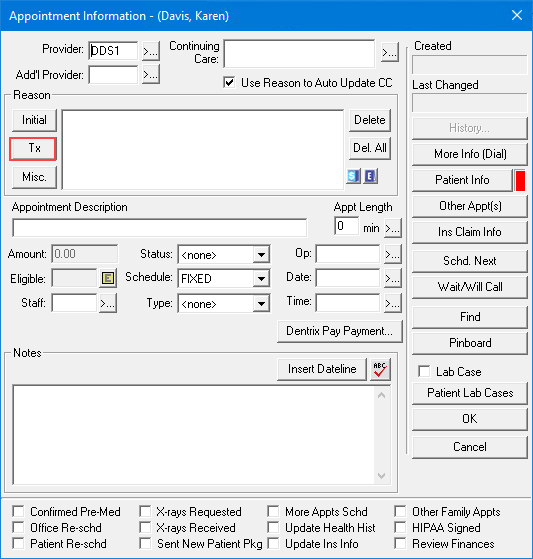
3. Click Tx.
The Treatment Plan dialog box appears.
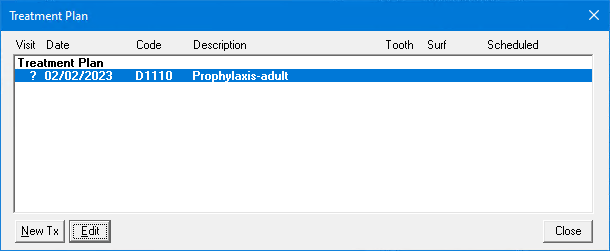
4. To modify a pre-existing treatment plan, select it, and then click Edit.
The Edit or Delete Procedure dialog box appears.
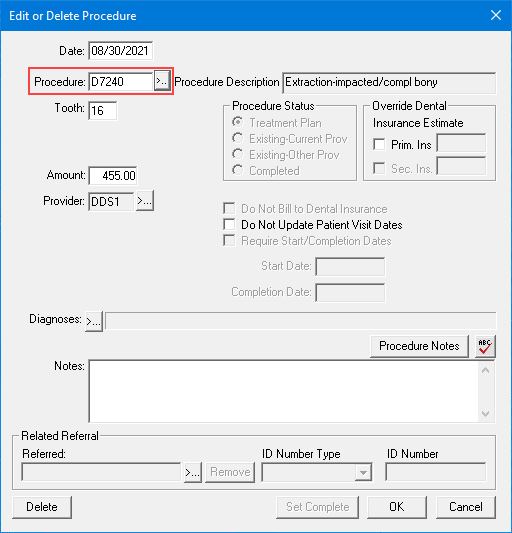
5. Click the Procedure search button.
The Select Procedure Code dialog box appears.
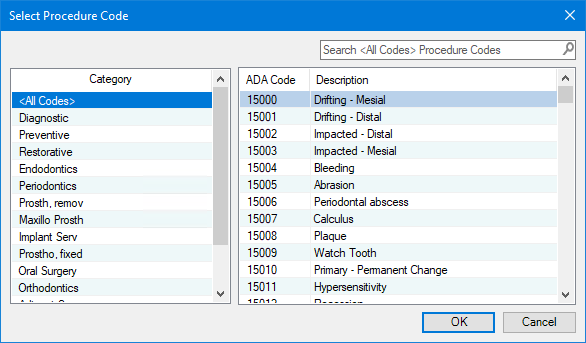
6. Do one of the following:
In the Search text box, type the first few characters of the ADA Code or Description. The codes most closely matching your search appear. Select the desired procedure code, and then click OK.
Select a category from the Category list, select the desired procedure code, and then click OK.
A description and a length of time are assigned to the appointment automatically based on the procedures you selected.