You can create a follow-up checklist for scheduled appointments to ensure that you complete important tasks, such as scheduling the next appointment or making sure that consent forms are signed, with each patient visit. Dentrix allows you to change, add, or delete the options that appear in the appointment checklist.
To create a follow-up checklist
1. In the Appointment Book, double-click an appointment.
The Appointment Information dialog box appears.
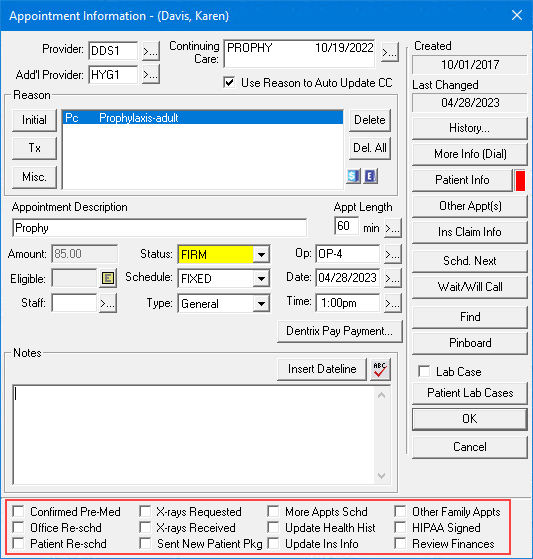
2. Select the appropriate options for the checklist, and then click OK.